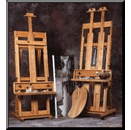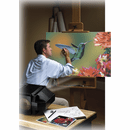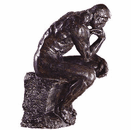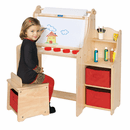How to Use Microsoft Word 2007 (Enhanced DVD)
Product Description:
Just when you thought you knew Microsoft Word 2007 well enough, you then are shown this video. It does have some instructions for beginners that provides an overview of this updated program’s interface. For instance, it explains the quick access toolbar, undo/redo history, and new .docx format. However, it moves way beyond the initial learning stage.
Beyond using basic Word 2007 features (i.e. headings, text formatting and bulleted lists), you can tap into so much more. After taking a look at this video, using macros, setting up speech recognition and creating table of contents for your reports will become commonplace for you. You will also learn how to make borders, set up quick styles, set up headers and footers, and use other helpful functions.
View this video and receive the most comprehensive yet accelerated Microsoft Word training found today.
How to Use Microsoft Word 2007
Beyond using basic Word 2007 features (i.e. headings, text formatting and bulleted lists), you can tap into so much more. After taking a look at this video, using macros, setting up speech recognition and creating table of contents for your reports will become commonplace for you. You will also learn how to make borders, set up quick styles, set up headers and footers, and use other helpful functions.
View this video and receive the most comprehensive yet accelerated Microsoft Word training found today.
How to Use Microsoft Word 2007
- Enhanced DVD
- ISBN: 978-1-61753-519-2
- Run Time: 44 Minutes
- Copyright Date: ©2008
- Closed Captioned
Customer Reviews
Copyright © 2002-2025 Madison Art Shop™ LLC. All Rights Reserved.