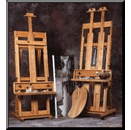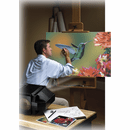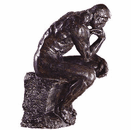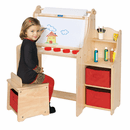RICHESON 13" PRINTING PRESS - COMPLETE PACKAGE w/STAND
Customer Reviews
Product Reviews
Great kittle press
Jack Zipes
Minneapolis, Minnesota
July 28, 2018
I bought the 13' Richeson printing press with stand, and it is amazingly efficient for the work that I do with wood and lino cuts. It saves me time and energy because I no longer need to go to a studio, and the prints I have made are superb, thanks to my little press.
Anonymous
June 17, 2009
Richeson Presses
Richeson Presses can be used for a variety of printmaking
techniques, including linoleum block printing, collagraph
printing, engraving, etching and monoprinting
Setting up the Press Bed
Slide the plate into the grooves on either side of the press to create your press bed. These grooves keep the
plate from falling out when it is rolled completely through the press. Lay a piece of clean white paper on the
press bed. This will help you see any new ink smudges on the press bed that may make their way onto the
printing paper. If large smudges get on the press bed, then replace with a new piece of paper. Keeping the
press bed clean will keep the edges of the print clean.
Placing the Paper and Blankets
When placing the print paper on the press, be careful not to let the paper shift on top of the inked surface.
This will cause smudging or a shadow effect. The paper needs to go on the press in one smooth, controlled
motion. It is better to have the paper a little crooked than to move the paper and smear the print. Cover the
paper with the felt blankets – the thinnest blanket, called a catcher, lays directly on top of the paper; the
thickest blanket, called a cushion, is laid down next; the medium-thick blanket, or pusher, goes on top. Prints
can be made using only the catcher blanket depending on the type of printing, but make sure that the blan-
kets are straightened for each print so that they do not get caught in the press during printing.
Setting the Pressure
The plate needs to go through the press only one time if the pressure calibration is correct. However, setting
the correct pressure can be a process of trial and error, and will vary for each type of printing. Roll the press
bed until the roller makes contact with your printing medium. Use the top knobs to adjust the pressure so
that the markings read the same on both sides of the roller. Micro adjustments can be made until the roll is
level across the printing surface and to fine-tune the pressure. Note: you may want to write down these
measurements for creating future prints. When turning the big side handle to roll the press bed through the
press, it should pull smoothly, but with some resistance. When the print is too light from the lack of pressure
from the press, calibrate the press for more pressure. It is better to slightly lower the roller and run it through
in progressive steps until the desired print density is achieved.
Pulling a Print
When the correct amount of pressure appears to be achieved, roll the press bed through the rollers. Note
that the press bed can be rolled in both directions and that the plate will not fall from the press due to the
grooves in the press base. After the plate has been run through the press, you can check different parts of
the print without completely moving it off the plate. Carefully let the paper rest back onto the block after
each check. By doing this, it is possible to check all areas of the print without completely removing it. If the
print is a bit too light, it can be run through the press again. When the print has the density desired, remove
the paper in one consistent, slow pull. It can be helpful at the very end of the pull, to make a quick flick
upwards, so that the printing paper doesn’t touch the print again and leave a smudge at the end of the print.
Cleaning and Care
The press assemblies do not require ongoing care or maintenance. However, if parts do begin to wear out,
please contact the manufacturer for replacement. (Their support phone number comes with the product.}
For cleaning any ink that may get on the rollers, we recommend following the ink manufactures’ suggestions or contacting them with inquiries.
Assembly Instructions
Warning! Presses can be heavy. Some assistance may be required for assembly.
1.) Loosen allen bolt on handle top and turn the black handle upward. Tighten the bolt to hold position.
2.) Attach the four plastic leveling feet to the bottom of the press by screwing into the pre-drilled holes.
3.) Attach the the four metal handles with black knobs to handle gear, then attach handle gear to press.
4.) Instructions to attach press to stand (sold separately): If self leveling feet are attached to press, they must
first be removed by unscrewing. Then you can attach the four plastic self leveling feet to the bottom of the
stand by screwing them in the pre-drilled holes. (It is critical to do this before you assemble the stand and
put the press on it.)
5.) Position the top ledge end of the side frame facing outward before you attach the cross brace supports.
6.) Attach the cross base supports with (1/4" - #20 - 2") bolts and 1/4" washers.
7.) Secure the press onto the stand with (1/4" - #20 - 1") bolts.
Insert the plate Lay down the blankets
Insert the plate Lay down the blankets
Adjust the pressure Roll the plate through
Features
Baby Press Package
Small Press Package
Medium Press Package
Large Press Package
Gear ratio direct drive 2.62:1 2.62:1 3.35:1
Handle two-point three-point three-point four-point
Plate included 1/8" thick steel 1/2" thick phenolic 1/2" thick phenolic 1/2" thick phenolic
Bed size 113/4"(w) x 193/4"(l) 131/2"(w) x 26"(l) 195/8"(w) x 36"(l) 235/8"(w) x 36"(l)
Blanket included 1/4" x 101/2"(w) x 19"(l) 1/4" x 12"(w) x 26"(l) 1/4" x 18"(w) x 36"(l) 1/4" x 221/2"(w) x 36"(l)
Max. print size 91/2"(w) x 18"(l) 12"(w) x 25"(l) 17"(w) x 35"(l) 22"(w) x 35"(l)
Upper roll dimensions 3” diam. x 103/4"(w) 41/2" diam. x 13"(w) 41/2" diam. x 19"(w) 41/4" diam. x 223/4"(w)
Lower roll dimensions 11/2” diam. x 103/4"(w) 2" diam. x 13"(w) 2" diam. x 19"(w) 3" diam. x 223/4"(w)
Clearance (w/o blanket) 15/16" 11/4" 11/4" 15/8"
Base dimensions 131/4"(w) x 113/4"(l) 16"(w) x 291/2"(l) 211/2"(w) x 30"(l) 26"(w) x 33"(l)
Shipping weight 38 lbs. 38 lbs. 115 lbs. 188 lbs.
Item numbers 695100 695200 695300 695400
Richeson Presses can be used for a variety of printmaking
techniques, including linoleum block printing, collagraph
printing, engraving, etching and monoprinting
Setting up the Press Bed
Slide the plate into the grooves on either side of the press to create your press bed. These grooves keep the
plate from falling out when it is rolled completely through the press. Lay a piece of clean white paper on the
press bed. This will help you see any new ink smudges on the press bed that may make their way onto the
printing paper. If large smudges get on the press bed, then replace with a new piece of paper. Keeping the
press bed clean will keep the edges of the print clean.
Placing the Paper and Blankets
When placing the print paper on the press, be careful not to let the paper shift on top of the inked surface.
This will cause smudging or a shadow effect. The paper needs to go on the press in one smooth, controlled
motion. It is better to have the paper a little crooked than to move the paper and smear the print. Cover the
paper with the felt blankets – the thinnest blanket, called a catcher, lays directly on top of the paper; the
thickest blanket, called a cushion, is laid down next; the medium-thick blanket, or pusher, goes on top. Prints
can be made using only the catcher blanket depending on the type of printing, but make sure that the blan-
kets are straightened for each print so that they do not get caught in the press during printing.
Setting the Pressure
The plate needs to go through the press only one time if the pressure calibration is correct. However, setting
the correct pressure can be a process of trial and error, and will vary for each type of printing. Roll the press
bed until the roller makes contact with your printing medium. Use the top knobs to adjust the pressure so
that the markings read the same on both sides of the roller. Micro adjustments can be made until the roll is
level across the printing surface and to fine-tune the pressure. Note: you may want to write down these
measurements for creating future prints. When turning the big side handle to roll the press bed through the
press, it should pull smoothly, but with some resistance. When the print is too light from the lack of pressure
from the press, calibrate the press for more pressure. It is better to slightly lower the roller and run it through
in progressive steps until the desired print density is achieved.
Pulling a Print
When the correct amount of pressure appears to be achieved, roll the press bed through the rollers. Note
that the press bed can be rolled in both directions and that the plate will not fall from the press due to the
grooves in the press base. After the plate has been run through the press, you can check different parts of
the print without completely moving it off the plate. Carefully let the paper rest back onto the block after
each check. By doing this, it is possible to check all areas of the print without completely removing it. If the
print is a bit too light, it can be run through the press again. When the print has the density desired, remove
the paper in one consistent, slow pull. It can be helpful at the very end of the pull, to make a quick flick
upwards, so that the printing paper doesn’t touch the print again and leave a smudge at the end of the print.
Cleaning and Care
The press assemblies do not require ongoing care or maintenance. However, if parts do begin to wear out,
please contact the manufacturer for replacement. (Their support phone number comes with the product.}
For cleaning any ink that may get on the rollers, we recommend following the ink manufactures’ suggestions or contacting them with inquiries.
Assembly Instructions
Warning! Presses can be heavy. Some assistance may be required for assembly.
1.) Loosen allen bolt on handle top and turn the black handle upward. Tighten the bolt to hold position.
2.) Attach the four plastic leveling feet to the bottom of the press by screwing into the pre-drilled holes.
3.) Attach the the four metal handles with black knobs to handle gear, then attach handle gear to press.
4.) Instructions to attach press to stand (sold separately): If self leveling feet are attached to press, they must
first be removed by unscrewing. Then you can attach the four plastic self leveling feet to the bottom of the
stand by screwing them in the pre-drilled holes. (It is critical to do this before you assemble the stand and
put the press on it.)
5.) Position the top ledge end of the side frame facing outward before you attach the cross brace supports.
6.) Attach the cross base supports with (1/4" - #20 - 2") bolts and 1/4" washers.
7.) Secure the press onto the stand with (1/4" - #20 - 1") bolts.
Insert the plate Lay down the blankets
Insert the plate Lay down the blankets
Adjust the pressure Roll the plate through
Features
Baby Press Package
Small Press Package
Medium Press Package
Large Press Package
Gear ratio direct drive 2.62:1 2.62:1 3.35:1
Handle two-point three-point three-point four-point
Plate included 1/8" thick steel 1/2" thick phenolic 1/2" thick phenolic 1/2" thick phenolic
Bed size 113/4"(w) x 193/4"(l) 131/2"(w) x 26"(l) 195/8"(w) x 36"(l) 235/8"(w) x 36"(l)
Blanket included 1/4" x 101/2"(w) x 19"(l) 1/4" x 12"(w) x 26"(l) 1/4" x 18"(w) x 36"(l) 1/4" x 221/2"(w) x 36"(l)
Max. print size 91/2"(w) x 18"(l) 12"(w) x 25"(l) 17"(w) x 35"(l) 22"(w) x 35"(l)
Upper roll dimensions 3” diam. x 103/4"(w) 41/2" diam. x 13"(w) 41/2" diam. x 19"(w) 41/4" diam. x 223/4"(w)
Lower roll dimensions 11/2” diam. x 103/4"(w) 2" diam. x 13"(w) 2" diam. x 19"(w) 3" diam. x 223/4"(w)
Clearance (w/o blanket) 15/16" 11/4" 11/4" 15/8"
Base dimensions 131/4"(w) x 113/4"(l) 16"(w) x 291/2"(l) 211/2"(w) x 30"(l) 26"(w) x 33"(l)
Shipping weight 38 lbs. 38 lbs. 115 lbs. 188 lbs.
Item numbers 695100 695200 695300 695400
Copyright © 2002-2025 Madison Art Shop™ LLC. All Rights Reserved.